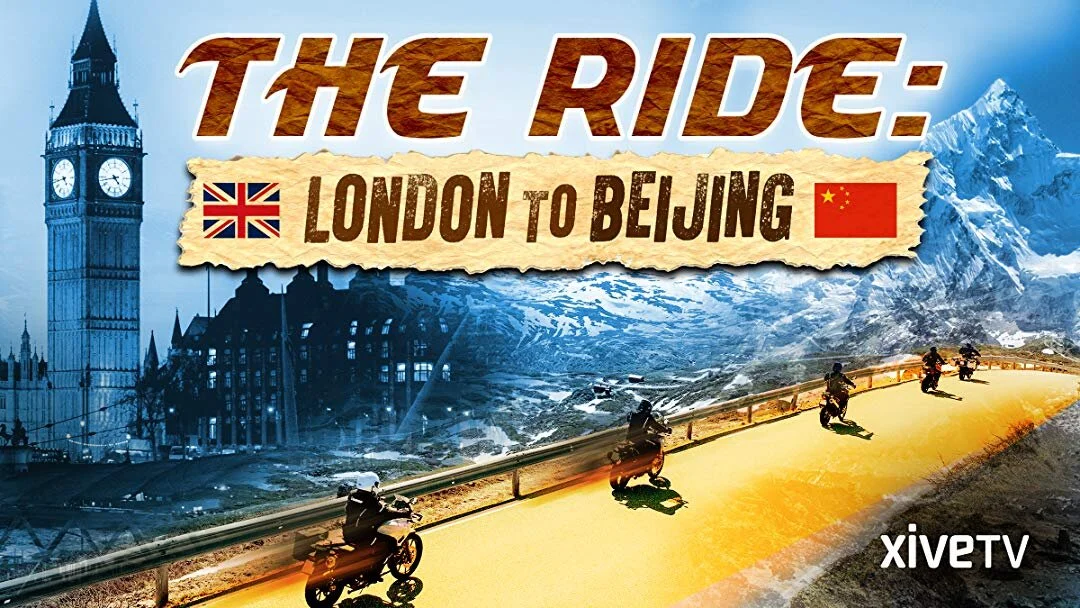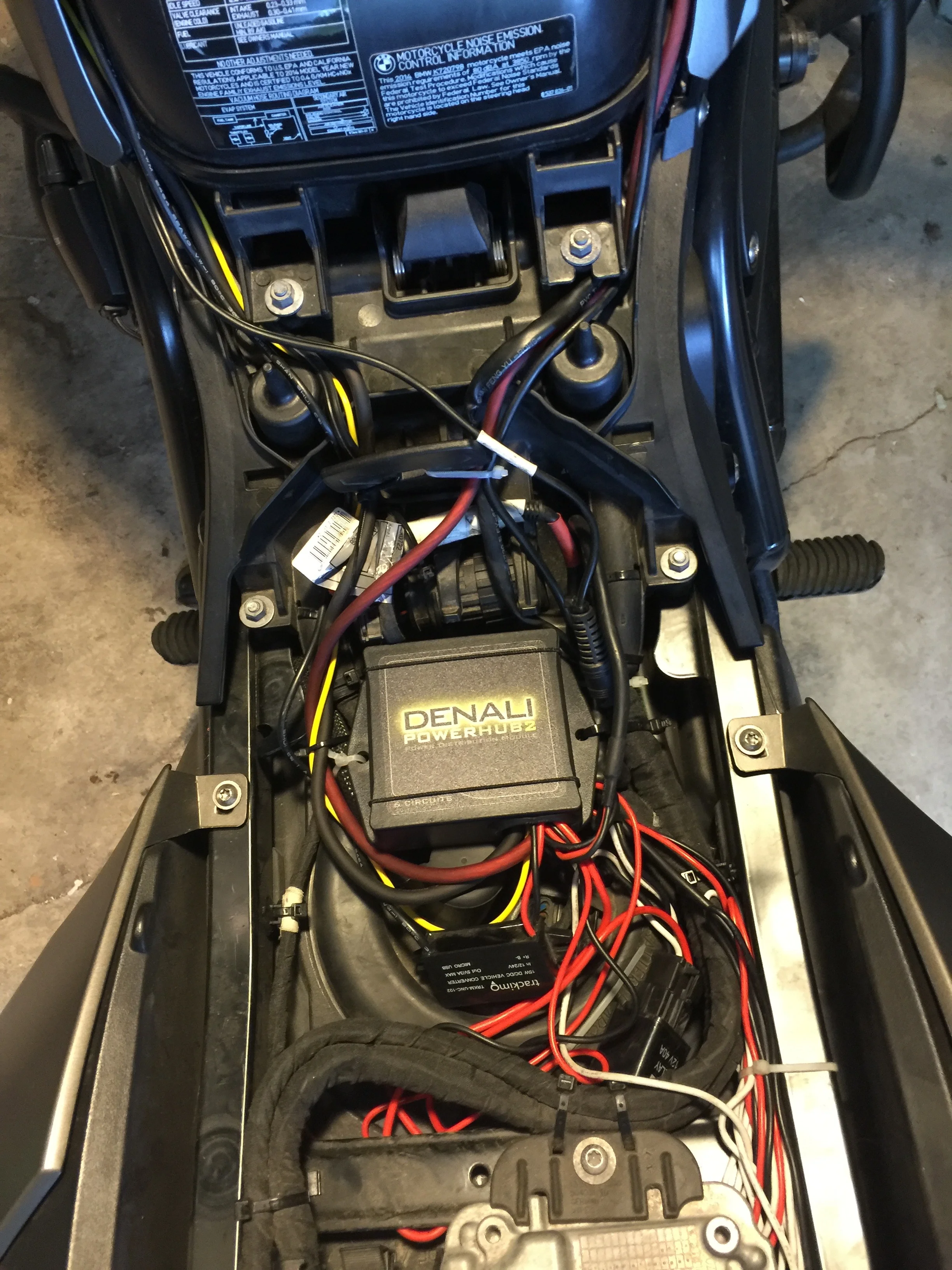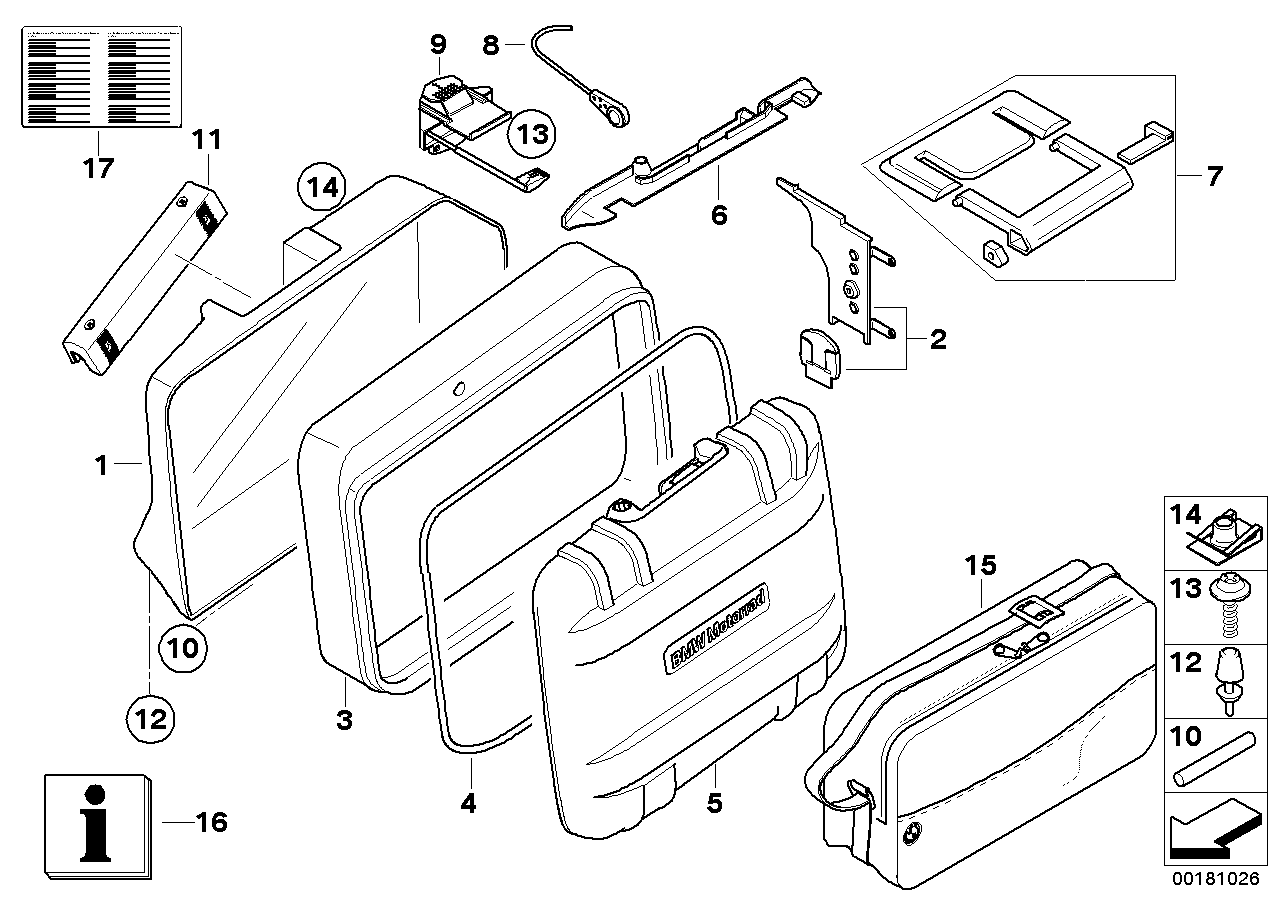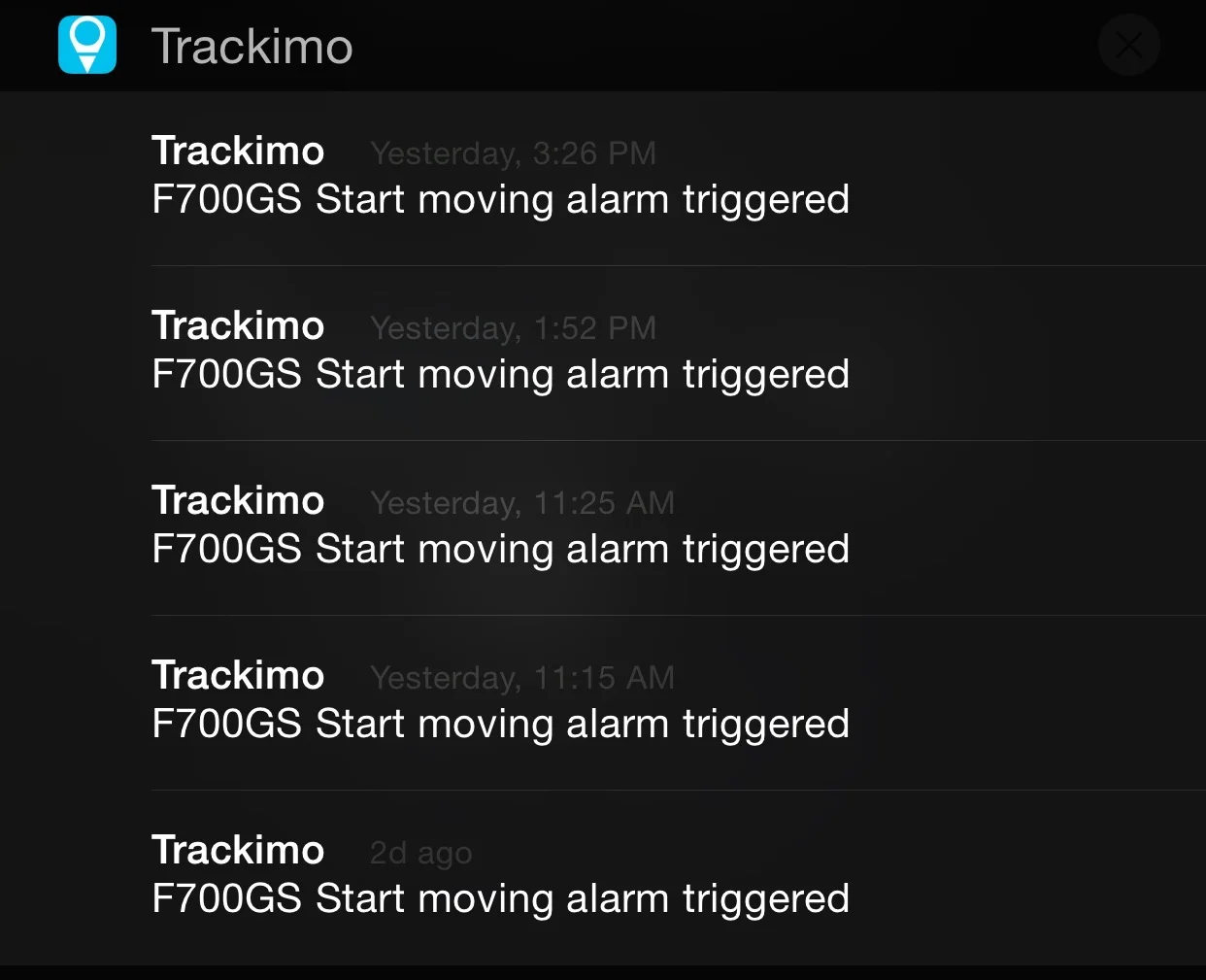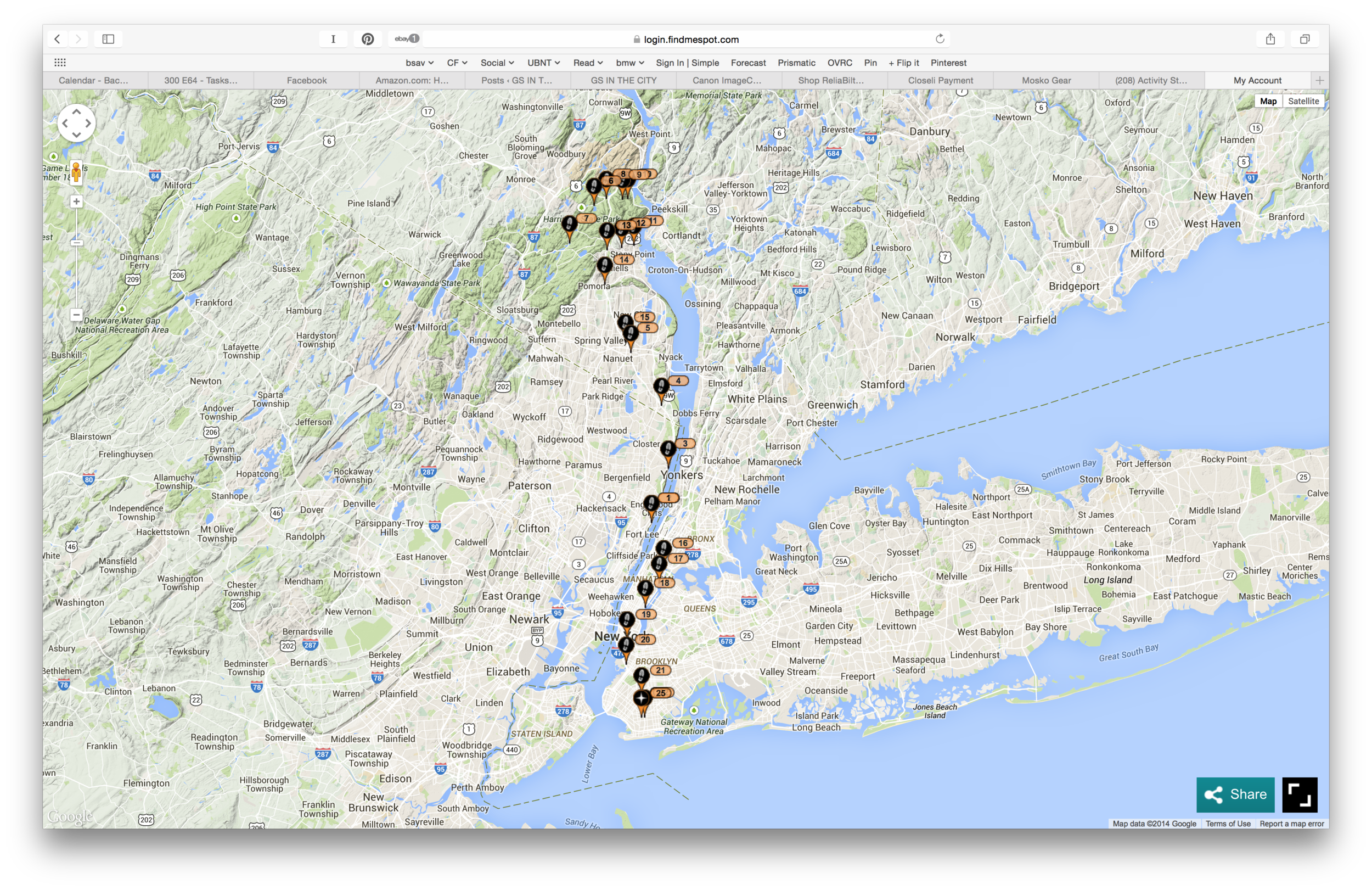Modern Dedicated Nav Solution
/There is a real struggle between choosing a dedicated navigation unit and just using a smart phone. Many people use both. They choose a Garmin of some sort, paired with a smart phone right next to it. I did that for a while, the garmin would be my backup, but the phone would do the heavy lifting. The problem is the phone isn’t as dependable and fails in certain scenarios. The Garmins problem is that its so much less useful than a smart phone. There is a need for a hybrid device, and they exist right now. The options are slim but are there. Here are some of the requirements of a modern dedicated nav:
A cradle or mount that secures the device to the bike
Hard line powered, not via USB, preferably via metal contacts
Run a modern OS like Android 6.0 or higher
Resistive touch screen just like the Garmins, so they can be used with ANY gloves
16gb of storage or more, expandable preferred
WiFi, Bluetooth LE, and even better would be a SIM card slot for cellular data support
5” screen or larger
fast enough processor and enough RAM/Memory to deal with modern apps
A lot of people will say just use a small android tablet or similar but I have problems with that. I don’t want to use USB charging as it fails often, especially in the rain. I want it to have a resistive touch screen so it cant be used with any gloves. I don’t yet trust wireless charging in scenarios like these.
I’ve found 2 such devices that fit the bill. One is a Chinese device from AliBABA and the other is from a small company called Carpe-Iter out in the Czech Republic, that is higher quality with more thought put in to it. I opted to try Chinese device first, as it was the lowest barrier of entry. It hit all the requirements in my list and it was $150 shipped which is a price I couldn’t get mad at if all went to hell. A bit of a spoiler here, but the Chinese device did great on my initial tests. I’ll also note that it took less than a week to arrive at my doorstep.
Installing it was fairly easy if you’ve ever installed electronics on a bike. I mounted it via ram ball mount on my BMW’s navigation bar. I might eventually get rid of the ram ball and mount it flush on the nav bar, but I think I actually loved its position. While standing off road I angled it upwards towards me and it was so easy to see because of the ram arm. It was closer to me which made it easier to read and to reach. If i want to get it more flush I have a few tricks up my sleeve. I’ll likely try it at some point just to compare.
The power was routed similar to how I ran the wiring for my aux lights. It went down the nav bar, then under my tank plastics, under my seat, and in to my PDU (power distribution unit). It now powers on and off with the bike automatically which I love. Most Smart devices will not do that but its built in to this devices software. When you power off the bike, it looks just like a garmin. It shows a count down screen and prompts you to cancel, sleep, or shut down.
The Chinese device comes with Android 6.0, a 5” RESISTIVE touch screen, 1GB of Memory, 16gb of built in storage, an SD card slot, WiFi and Bluetooth LE. In terms of software, it comes with its own custom launcher and it’s own GPS app. The first thing I did was replace the launcher with Drive Mode. Drive Mode is an awesome launcher that is meant exactly for this, and transforms this device in to something truly useful. The Drive Mode app allows you to put up your favorite apps right there, and also shows your current speed, and some other relevant data. It also has its own fairly robust mapping solution that shows a lot of promise. Their maps are meant for motorcycle riding, on and off road. The only reason I don’t personally use it yet is because it doesnt sync with devices. My preferred nav apps sync with my iOS devices. I’ll get more in to this later. The developer of Drive Mode said that a form of sync along with a few other great features are coming soon. Just trust me when I say, Drive Mode is required to make this device shine.
I set up a few favorite apps on the launcher screen. Waze, Guru Maps, Apple Music, Crestron (to control my garage), and a satellite app that shows your current status. I didn’t get to test the Apple Music much yet, but I tested Waze and Guru Maps. I might put Google maps up there too. At any point you can open up a folder that shows you all your apps, so the main page is just quick large shortcuts. The launcher is fairly customizable and the developer is on facebook and is very willing to implement new features. I asked him for a battery status on the main screen and he said it will be in the next version. He’s also working on a rally book feature.
I took the nav on a day ride to test it before I left on vacation. It took me little time to do some basic setup the night before. I logged in with my google account, downloaded that new launcher, waze, and guru maps. I logged in to waze and all my info showed up, like favorites, work and home locations. I did the same with guru maps. I enabled the sync feature, and all my tracks, waypoints and folders synced down really quickly. I also added my custom map tiles to guru maps so I could get a better view of the Pine Barrens. Guru does a great job with off line maps, recording and following tracks, and organizing waypoints.
The next day I set out on my day ride. I completely removed my iPhone mount, and tucked it a way in my tank bag. I put a charger in my tank bag for the iPhone, and turned on tethering. The nav quickly picked up the WiFi from my phone as I set it up the night before. I launched waze, put in the address of the WAWA we were meeting at, and it wazed me away just like my iPhone would. It was easy to use and see on the highway. I used my gloves that usually are terrible when used with my iPhone, and they worked perfectly on this nav to view or change settings on the go.
Once I got to the off road location, I switched to Guru maps. I set it to record my track, and occasionally I input new waypoints to remember cool locations I found. I then followed some tracks that were recorded earlier in the day without issue. The screen was as easy to view in most lights just like my garmin was. I was able to type using the on screen keyboard using my gloves just like the garmin. I went through some heavy off road and the unit didn’t budge. I used waze to get back home again without issue. When I got home, i hosed off the bike with the nav still in place, it didn’t seem to mind.
Once home, I opened up the Guru app on my iPad, and all my track and waypoints for the day were already there waiting for me. The way Guru syncs between devices is really great. I don’t have to touch the nav when I get home. On my iPad, I named and organized all my tracks and waypoints. Next time I turn on my Chinese nav, all those changes will magically be there.
Overall the entire experience was positive. I don’t think one day of riding is enough to really know this device. I don’t know how it will hold up in the long term. I do know that for $150 it was 100% worth it. I would never rely solely on this, or any other device as my only NAV option on a trip. Even if I still had my garmin up there, I would still have a secondary device. So on trips, I’ll have my iPhone of course, but I’ll also have a ram mount for it hidden away somewhere in case this Chinese nav fails and I need to have my iPhone front and center to replace it.
I’m sure the more expensive bigger screen version from Carpe-Ifer is a better device, and I might try that eventually. For now though, I’m looking forward to putting this Chinese device through some more torture.
I’ll also mention that Carpe-Iter makes a handlebar controller that works over Bluetooth LE and works with a lot of great android apps as long as you have Bluetooth LE. I’d like to try that soon. This would help people that want to use their existing android phone even without a resistive screen.
Let me know if you have any specific questions on this device and I’ll see if I can answer them.